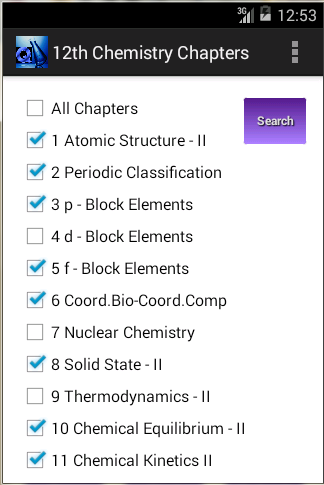12th Chemistry TN (Tamilnadu) 1.0
Paid Version
Publisher Description
. 1 Mark questions app to practice on the go to assure full marks in Tamil Nadu 12th State board Chemistry exam.
. The package contains 450+ questions in all 22 chapters, answers carefully reviewed with reference to text book.
. The package contains questions from previous year papers plus additional questions for each chapter following
prescribed guidelines
. The advantage of the app is, any one chapter or more can be selected, practiced and the chapter wise
performance report can be seen.
. Graphical reports display section wise analysis like Physical, Inorganic and Organic which helps in identifying the
improvement area and focus more on them.
. The app supports user friendly messages for navigation and graphical report to suit mobile devices of different screen
sizes.
. The app has an option through which, the answer can be known at every step if one is practicing for the first time.
. The questions are revised as per the latest board guidelines
. Feedback for improvements are welcome.
About 12th Chemistry TN (Tamilnadu)
12th Chemistry TN (Tamilnadu) is a paid app for Android published in the Teaching & Training Tools list of apps, part of Education.
The company that develops 12th Chemistry TN (Tamilnadu) is Seshasai IT Solutions. The latest version released by its developer is 1.0. This app was rated by 1 users of our site and has an average rating of 4.0.
To install 12th Chemistry TN (Tamilnadu) on your Android device, just click the green Continue To App button above to start the installation process. The app is listed on our website since 2014-01-21 and was downloaded 238 times. We have already checked if the download link is safe, however for your own protection we recommend that you scan the downloaded app with your antivirus. Your antivirus may detect the 12th Chemistry TN (Tamilnadu) as malware as malware if the download link to com.saiit.plus2onemarkqb is broken.
How to install 12th Chemistry TN (Tamilnadu) on your Android device:
- Click on the Continue To App button on our website. This will redirect you to Google Play.
- Once the 12th Chemistry TN (Tamilnadu) is shown in the Google Play listing of your Android device, you can start its download and installation. Tap on the Install button located below the search bar and to the right of the app icon.
- A pop-up window with the permissions required by 12th Chemistry TN (Tamilnadu) will be shown. Click on Accept to continue the process.
- 12th Chemistry TN (Tamilnadu) will be downloaded onto your device, displaying a progress. Once the download completes, the installation will start and you'll get a notification after the installation is finished.